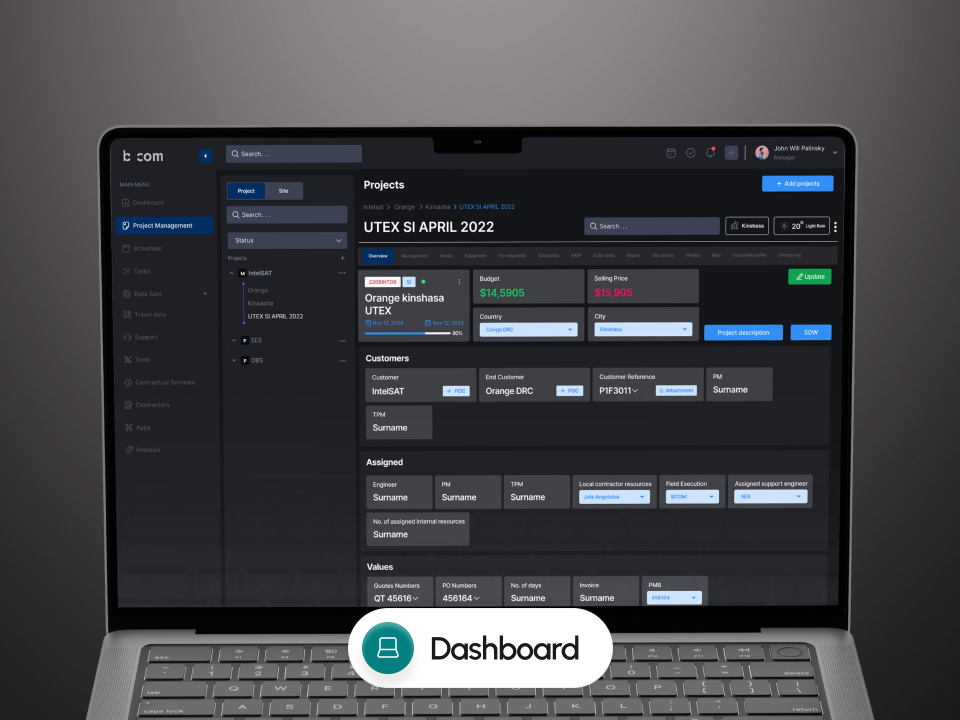
Duration:
5 Months
Role:
UX/UI Designer
I’m currently contracted to design a comprehensive dashboard for PRMS, a global telecom solutions provider that works with major brands like Telenor, Airtel, Peek, and Becom. The platform is being built to streamline internal operations for telecom companies—covering project management, analytics, support, and contract services.
The design process is still ongoing, with a strong focus on user roles, real-time data access, and a scalable interface that caters to both technical teams and executives.
This is a corporate project. I’m showcasing the part that i’m supposed to showcase to my profile. If you need to see the design. Please schedule a meeting so that i can show privately. Get access!
Overview:
PRMS is a telecom operations dashboard designed to support global brands like Telenor, Airtel, Peek, and Becom. It helps teams manage projects, monitor data, and streamline internal workflows through a scalable and user-friendly interface.
Project background:
With enterprise dashboards often being complex and hard to navigate, I was contracted to design a clean, role-based platform that brings clarity to operations. The dashboard includes modules like project management, analytics, support, and contract services. The project is currently in active design and development.
What I will cover:
This case study outlines the UX design journey—from research and role analysis to wireframing and interactive prototyping—highlighting key decisions, design challenges, and opportunities for future optimization.
My Roles & Reponsibilities
UX Research and analysis
Wireframing & Prototyping
Visual Design (UI)
Testing & Iterating
Collaborating with Developers
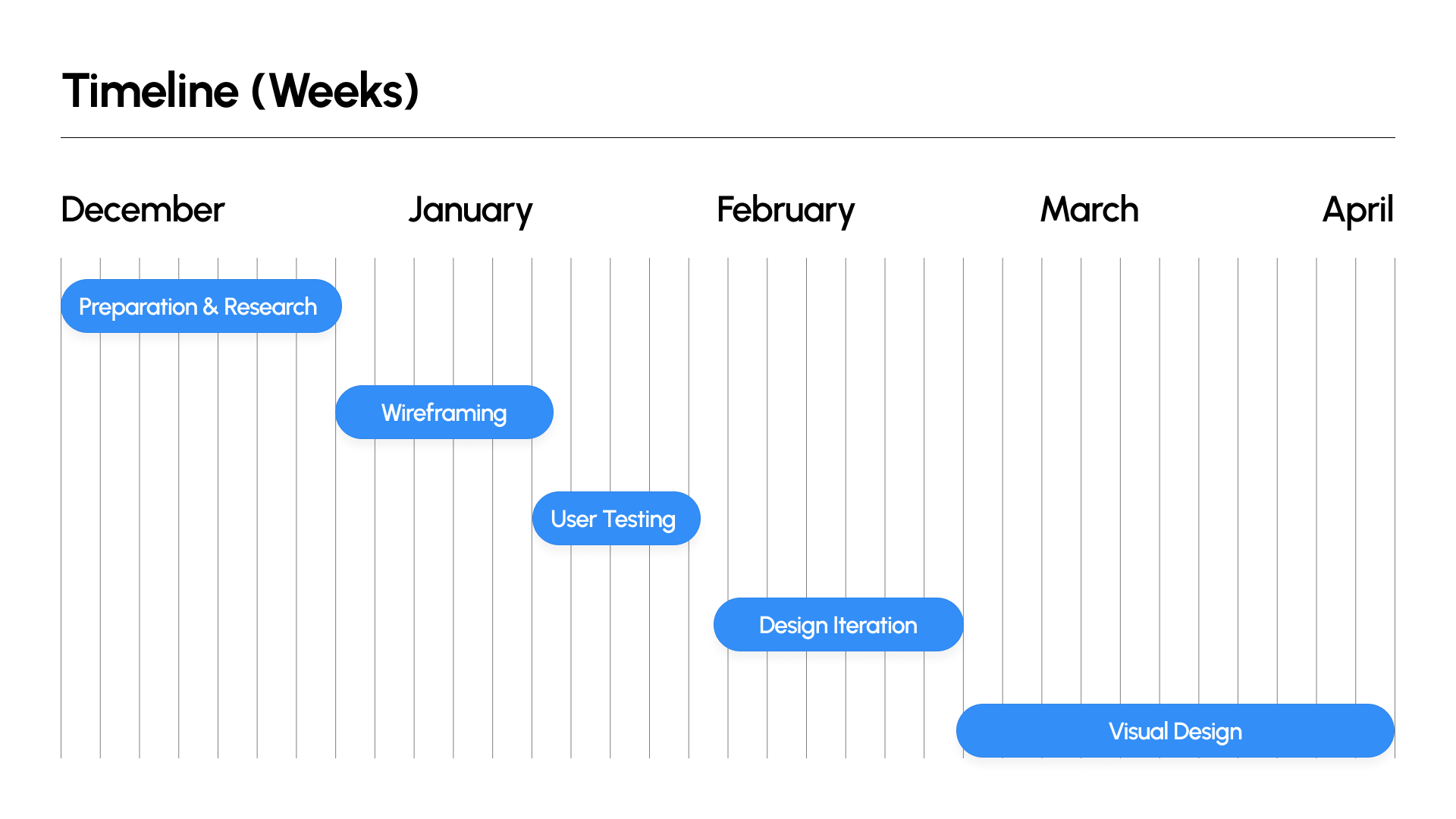
Problems
Telecom dashboards are often cluttered and hard to navigate.
No role-based customization for different teams and users.
Key data like tasks, travel, and contracts are scattered across tools.
Task assignment and tracking is inefficient and unclear.
Poor data visualization makes insights hard to understand.
Project Objectives
Design a clean, intuitive dashboard tailored to telecom operations.
Implement role-based interfaces to match specific user needs.
Integrate project, support, and contract data into a platform.
Enhance data visualization for better decision-making and insights.
Success Matrics
KPI 1
User Retention Rate
Why it matters :
Indicates how essential and engaging the dashboard is for daily telecom operations.
What it tells us :
If teams (project managers, support staff, executives) continue to use the platform regularly, it shows relevance and usability.
Insight :
A high retention rate reflects long-term value, effective design, and strong product-market fit.
KPI 2
Task Completion Rate
Why it matters :
Measures how efficiently users can assign, track, and complete tasks within the system.
What it tells us :
Whether the project and role management tools are helping teams meet their objectives on time.
Insight :
Improved completion rates indicate a smoother workflow and better UX around task flows.
KPI 3
Support Ticket Resolution Time
Why it matters :
Why it matters : Tracks how quickly user issues are addressed through the dashboard’s support module.
What it tells us :
If the support system is well-structured and easy to navigate for both users and agents.
Insight :
Faster resolution times suggest improved internal coordination and system usability.
Research goals & methods
Understand user needs:
Our goal was to understand how telecom teams interact with internal dashboards—what information they prioritize, how they manage tasks, monitor performance, and collaborate across roles. We focused on identifying gaps in usability, data visibility, and workflow consistency.
Identify pain points:
Through user research, we discovered that users often face difficulties due to overwhelming interfaces, unclear task flows, and lack of personalized views. Many teams struggled to access key data like contract statuses, travel logs, or project updates without jumping across sections. Users also expressed the need for real-time visibility and more contextual data presentation.
Explain research methods:
To gather meaningful insights, we used a mix of qualitative and contextual research. We conducted stakeholder interviews to understand departmental needs, task habits, and communication workflows. Additionally, we reviewed competitor dashboards in telecom and project management to identify UX patterns and performance gaps. These insights informed a design strategy focused on clarity, speed, and role-based efficiency.
User Needs
Easy access to role-specific information and tools.
A clear overview of ongoing projects, tasks, and deadlines.
Real-time visibility into data, analytics, and performance metrics.
Gentle reminders and notifications to stay on track.
Centralized access to travel schedules, contracts, and support tickets.
Customizable dashboard views based on department or job role.
Minimal learning curve with intuitive navigation and layout.
User Persona
- Age: 38
- Dhaka , Bangladesh
Saif Rahman
Saif Rahman is a 38-year-old senior operations manager at a telecom company in Dhaka. He oversees multiple teams responsible for network deployment, support services, and contract execution. Saif is detail-oriented and works under high pressure to deliver timely updates and project progress to upper management.
He often finds it difficult to keep track of everything due to using multiple tools—Excel sheets, emails, and third-party apps—which slows down coordination. Searching for project status, assigning tasks, and handling support tickets takes up a lot of his time.
The PRMS dashboard helps Saif centralize his workflow. With clear modules for project tracking, real-time data visualization, contract management, and travel logs, he can make decisions faster and manage his team more efficiently. The role-based view ensures he sees only what matters most to him, reducing noise and improving productivity.
Goals/Needs:
- Easily assign and monitor tasks across departments.
- Access role-specific data and dashboards for quicker decision-making.
Pain Points:
- Difficult to manage and track progress across multiple tools.
- Lack of visibility into contract statuses, travel schedules, and ticket resolutions.
Frustration:
- Current tools feel outdated, cluttered, and slow to navigate.
- Frequent delays in locating relevant information due to poor layout.
Motivation:
- Wants a centralized, clean system to streamline workflows.
- Seeks better collaboration, faster access to insights, and reduced manual tracking.
Information Architecture
Visuals


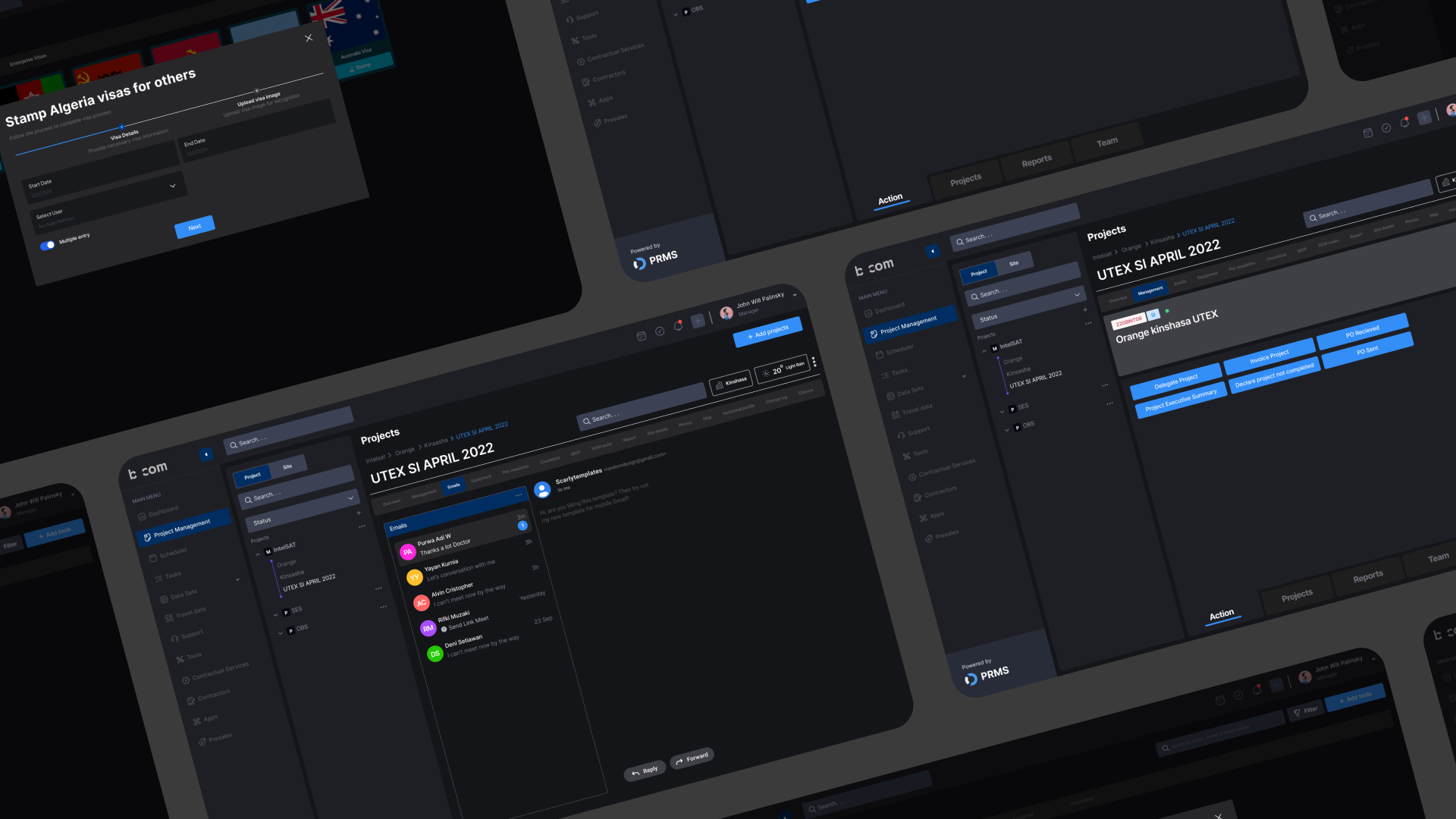

This is a corporate project. I’m showcasing the part that i’m supposed to showcase to my profile. If you need to see the design. Please schedule a meeting so that i can show privately.
Conclusions & Final Thoughts
Designing the PRMS telecom dashboard has been an ongoing, collaborative process focused on streamlining complex workflows for large-scale telecom operations. By grounding our design in user research and industry insights, we aimed to create a solution that is not only functional but also intuitive for a wide range of users—from project managers to support teams.
While the dashboard is still in development, early prototypes and feedback indicate a strong alignment with user needs, particularly around role-based views, centralized task management, and data accessibility. As we continue to refine the interface and test usability, our goal remains to deliver a scalable platform that enhances efficiency, reduces friction, and empowers telecom teams to make faster, data-driven decisions.

